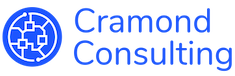Keeping your operating system up to date, whether it’s Microsoft Windows or Apple macOS, is an important part of maintaining the overall security of your system. Updates will almost always include ‘patches’ to known security vulnerabilities, therefore they should be applied as soon as possible after release.
Major updates can however come with some unexpected side effects, so it pays to do a bit of research before you click the “upgrade now” button…
While core applications (those that are packaged with the OS) will generally be unaffected by upgrades, third party applications and peripheral devices (printers / scanners etc) may no longer function once an update has been completed. In some cases this can be resolved by installing updates to the apps themselves, or new device drivers, while in others it’s simply not possible to use the application or device at all, once an upgrade has been completed.
If you have an older model printer (>3 years old) or third party software installed on your system, we recommend checking with the vendor to see if it is compatible with the OS upgrade you’re intending to install.
If in doubt, we can assist with a quick remote support session to assess your hardware and software and advise on any potential compatibility issues.